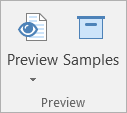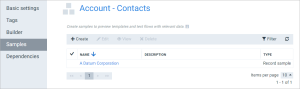Data Set Configuration
In Smart Flows, data sets are pivotal, serving as the backbone for organizing and structuring data to enhance automated processes and applications. These configurations extend beyond data aggregation, enabling smarter, adaptive workflows tailored to modern business complexities.
With functionalities ranging from tagging and utilizing the Data Set Builder for field and entity selection to incorporating samples for practical data structure previews, data set configurations are integral for operational efficiency. Samples, in particular, act as a crucial bridge, transforming theoretical constructs into tangible previews of expected outputs during the design phase, thereby facilitating a seamless transition from concept to deployment.
Tags
You can tag data sets, see Tags for more information.
Builder
The data set builder is where you decide which fields and entities to include in your data set, see Using the Data Set Builder for more information.
Samples
Samples are files that contain content according to the structure of the data set. Since data sets are merely a data description, they cannot be used to generate a document - that's where samples come in. You can add samples to a data set to preview your document during the design phase. Here's the button from the Word add-in:
Every data set can hold multiple samples - you can then switch between these in the Word add-in to preview your document with different data. Using samples is not required or necessary, but they greatly speed up the design phase by allowing you to see the impact of your changes immediately. Therefore, we highly recommend you use them, see Samples in Project Console for more information.
Samples are managed using the List view, see The List View for more information.
Sample Types
| Sample Type | Description |
|---|---|
| Record sample | A sample defined by a reference to a record. These are updated automatically whenever the record it points to is updated. Used by standard data sets. |
| XML sample | A sample defined by an XML file. Typically used with an XSD schema data set. |
| Custom sample | A sample for a user input scenario. Used in conjunction with custom data sets. |
| Smart Form sample | A sample for a user input scenario. Used in conjunction with Smart Form data sets. |
| Published local sample | A sample created and published from within the Word add-in based on a recorded sample for a standard data set. You can copy samples and change their values locally to preview with different data quickly. You can then publish this local sample. |